Set a risk ratio for a subscription
You can set a risk ratio for each of your subscriptions. The risk ratio is used to recalculate position sizes when positions are copied from a master account to your investment account.
Main menuSet a risk ratio as follows:
1. For copy-trading subscriptions, go to Copy Trading > My Accounts.
For MAM subscriptions, go to MAM > My Accounts.
2. Select the investment account.
3. To go to the account details, click the account login displayed at the top of the account card.
4. Select the subscription.
5. In the subscription row, click the ellipsis buton, and then select Edit Values in the dropdown.
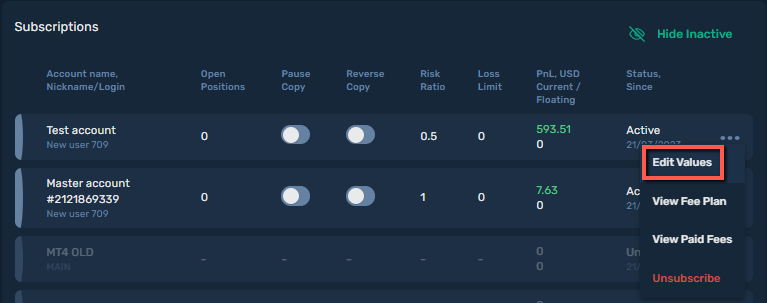
6. In the Risk Ratio column, enter a numeric value. For decimal values, use a dot " . " as a decimal separator.
The risk ratio is a multiplier applied to position sizes when positions are copied from a master account to your investment account.
By default, the risk ratio is set to 1. This means that when positions are copied from a master account to your investment account, their position sizes don't change. If a master trader opens a posion of 3 lots, this positions is copied to your investment account as 3 lots.
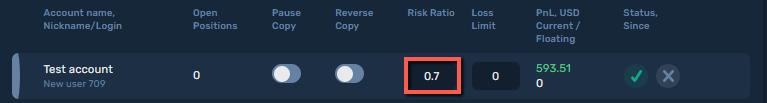
7. Click the tick icon to apply the changes.
Example
With a risk ration set to 0.7, a position of 2.50 lots opened on a master account will be copied as 0.7 * 2.50 lots = 1.75 lots to a subscribed investment account.